EasyRoads3D Road Objects Hierachy
OVERVIEW
In v3 all EasyRoads3D objects are child objects of one single Road Network game object which can be created through the main menu:
Main Menu > GameObject > 3D Object> EasyRoads3D > New Road Network
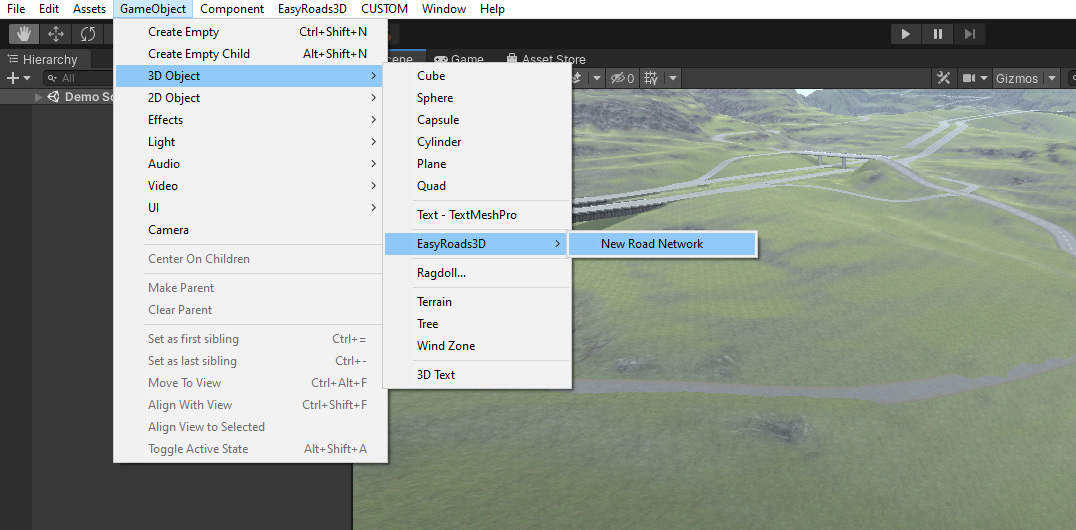
All individual road objects will be added to the child game object Road Objects. All intersections will be added to the game object Connection Objects. Side Objects assigned to road objects will be added as child objects to that road object.
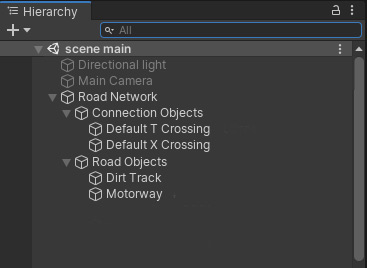
The main road network object should be selected in the hierarchy when adding roads and crossings.
|



