The v3.2 Demo scene is optimized for a Unity 3D project.
After importing EasyRoads3D in a Unity URP or HDRP project, material packages matching the respective project render pipeline version will be auto imported.
There will be a notification in the console after the import has finished.
The SRP packages are located in /Assets/EasyRoads3D/SRP Support Packages
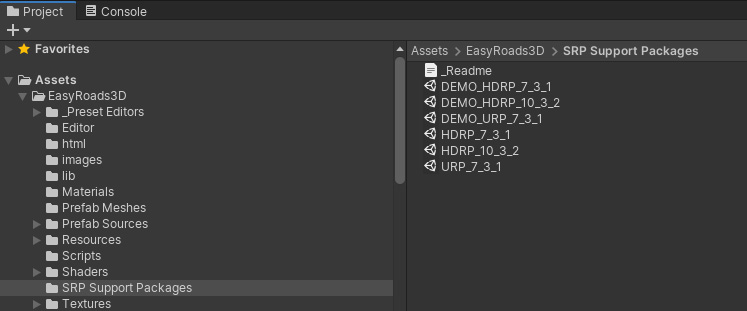
IMPORTANT:
- SRP support is maintained for "Demo Scene v3.2+". The v3.1 Demo scene will not be updated anymore, SRP support for this v3.1 scene is untested.
- All road related objects in the demo scene will auto update. Non road related additional objects like vegetation may not auto update. To update the materials for these objects, please use the Unity SRP Auto Upgrade options in Edit > Render Pipeline
- Remove both the "Water" and the "WaterPlane" objects from the hierarchy. These objects are childs of the "Terrain Props" object and will interfere in SRP projects.